wireshark: failed to set hardware filter to promiscuous mode
在客户端抓包排查问题时,发现wireshark不能捕获无线网卡对应的流量信息,报failed to set hardware filter to promiscuous mode
解决方法:在Capture - Options 下把截图中的勾选去掉,即去掉混杂模式即可。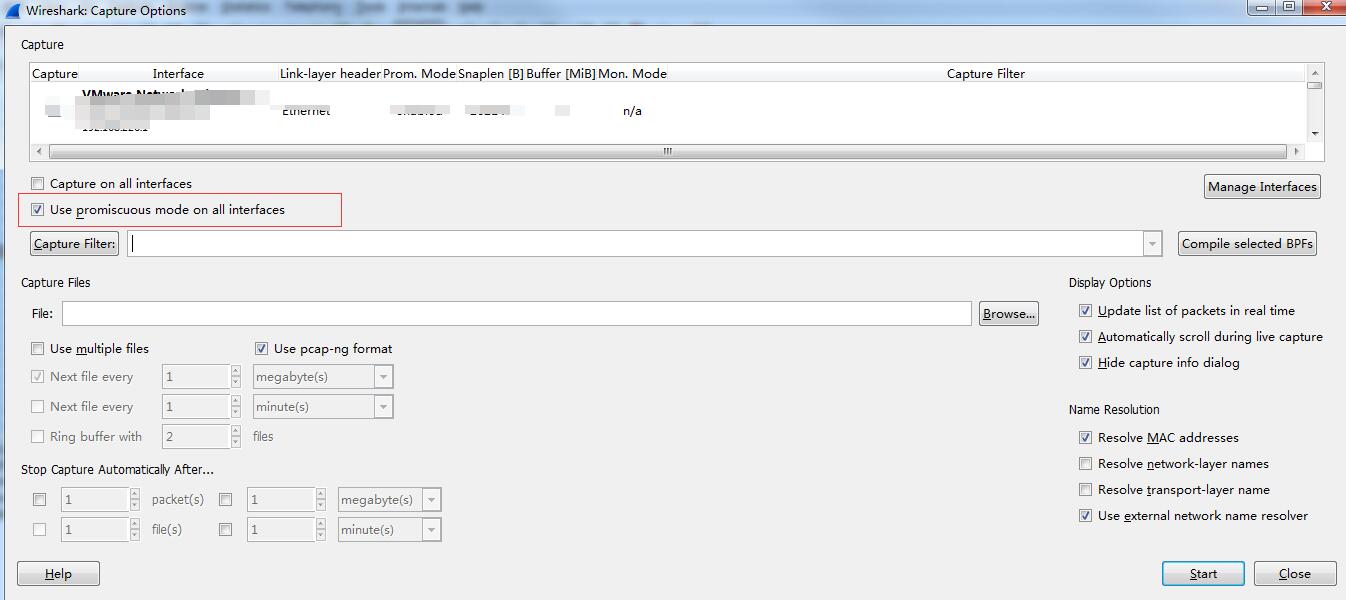
具体原理后续探索。
ECNU CS研究僧,前端一枚,产品经理半枚,运维工程师半枚
tag:
缺失模块。
1、请确保node版本大于6.2
2、在博客根目录(注意不是yilia根目录)执行以下命令:
npm i hexo-generator-json-content --save
3、在根目录_config.yml里添加配置:
jsonContent:
meta: false
pages: false
posts:
title: true
date: true
path: true
text: false
raw: false
content: false
slug: false
updated: false
comments: false
link: false
permalink: false
excerpt: false
categories: false
tags: true